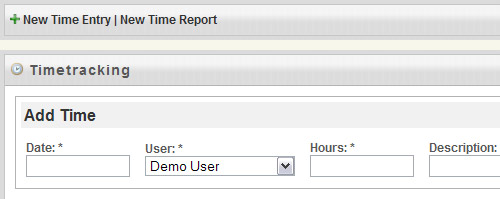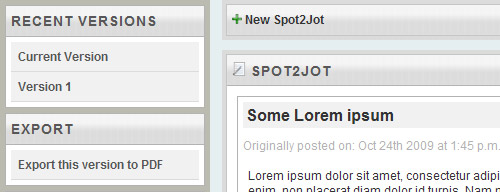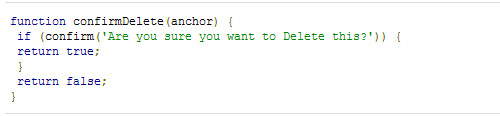RSS Feed Authentication
All RSS Feeds now require authentication. This is designed to provide another layer of security for your data.
Simply use the username and password for your account to access your feed. You will also need a feed reader that supports basic authentication. (Google Reader does not)
If you are using Firefox, we recommend you checkout the Sage.